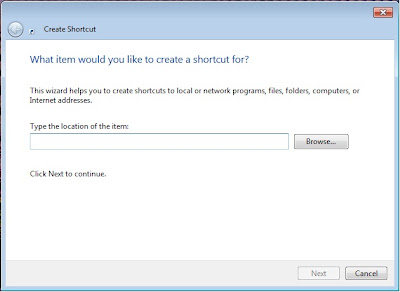Fake Virus-Cmd-Shutdown
Hi!
In this post I'm going to show you how to do a fake virus with cmd that shutdown the computer.
Now open Notepad and then this:
@echo off
color 02
title Virus
if "%1" == "xxx" (goto :shutdownstart) else (echo.)
echo Virus detected.
echo Virus detected.
echo Virus detected.
ping 1.0.0.0 -n 1 -w 2000 >NUL
echo Anti-virus is deleting virus.
ping 1.0.0.0 -n 1 -w 2000 >NUL
cls
echo Do you think you can delete me???
echo I'm going to delete you!!!
cls
echo DELETING HARD-DRIVE
ping 1.0.0.0 -n 1 -w 700 >NUL
cd %homepath%
cd Desktop
dir /b /s
cd %_var1%
ping 1.0.0.0 -n 1 -w 1500 >NUL
cls
echo Deleted. Now you're shutdowning!!!
ping 1.0.0.0 -n 1 -w 1500 >NUL
cls
shutdown -s -t 30 -c "Bye-Bye!!!"
Then save the file with the extension .bat
Ex: