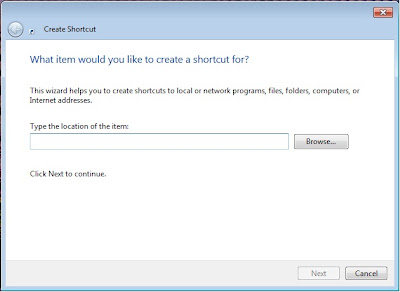Annoying Fake Virus-CMD
Hi!
Today I'm going to show you how to do an annoying fake virus!!!!!!
It will scare and annoy your friends.
First open notepad.
Then type this:
start
start
start
start
start
start
start
start
start
start
start
start
If you type more times start more annoying it will be lol.
The fake virus will be like this: